选择不同的内容柱状图 实时变化,这里用到了vuex,echarts

由于项目的模块比较多所以会使用vuex里面的modules,使用过程当中遇到的问题
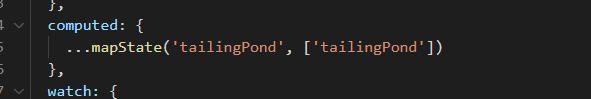
第一个指的是模块名称,第二个是值,然后在watch里面监听变化,这样是没有问题的,于是我在请求其他列表数据的时候发现取不到值
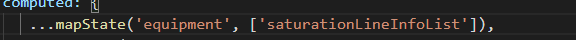
于是换了下面的一种方式,直接state.模块名,这样就可以顺利的获取了
...mapState({
saturationLineInfoList: (state) => state.equipment.saturationLineInfoList
})比如父组件向子组件传值时一般是这么写
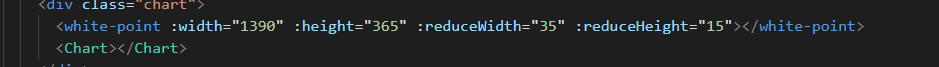
但是代码看着很丑,可以直接传一个对象,在此过程中如果嵌套过多可以使用$props,$attrs
- $attrs包含了父作用域中不作为 prop 被识别 (且获取) 的 attribute 绑定 (class 和 style 除外)。
- $props当前组件接收到的 props 对象。
echarts(版本为4)
这是一个柱状图,要实现纵向效果,就把x和y轴的值反过来就行,之前调echarts的大小总觉得大小没占满,可以使用grid,还有一点就是鼠标放在x或者y轴上显示内容怎么做呢,首页在你需要显示的轴上写上triggerEvent:true
initMap (yData, seriesData) {
const chart = this.$echarts.init(this.$refs.bar)
chart.setOption({
tooltip: {
trigger: 'axis'
},
grid: {
left: '10px',
right: '10px',
bottom: '0',
top: '10px',
containLabel: true
},
xAxis: [
{
type: 'value',
axisTick: {
show: false,
alignWithLabel: true
},
axisLine: {
show: false,
lineStyle: {
color: '#fff'
}
},
axisLabel: {
fontSize: '14'
},
splitLine: {
show: false
}
}
],
yAxis: [
{
triggerEvent: true,
data: yData,
type: 'category',
axisTick: {
show: false
},
axisLine: {
show: false,
lineStyle: {
color: '#fff'
}
},
axisLabel: {
formatter: value => {
let res = value
if (res.length > 4) {
res = res.substring(0, 3) + '\n' + res.substring(3, 5) + '...'
}
return res
},
interval: 0,
fontSize: '14'
},
splitLine: {
show: false
}
}
],
series: [
{
name: '浸润线埋深',
type: 'bar',
label: {
show: true,
position: 'right',
textStyle: {
fontSize: '12',
color: '#fff'
}
},
barWidth: '40%',
data: seriesData,
itemStyle: {
normal: {
color: '#0099FF'
}
}
}
]
})
this.extension(chart)
},然后调用extension方法
// 显示名称
extension (chart) {
const dom = document.getElementById('extension')
if (!dom) {
const div = document.createElement('div')
div.id = 'extension'
div.style.display = 'none'
document.body.append(div)
}
const extension = document.getElementById('extension')
chart.on('mouseover', (params) => {
console.log(params)
if (params.componentType === 'yAxis') {
extension.style.position = 'absolute'
extension.style.color = 'white'
extension.style['font-size'] = '15px'
extension.style.padding = '5px'
extension.style.display = 'inline'
extension.textContent = params.value
const event = window.event
const xx = event.pageX - 130
const yy = event.pageY - 5
extension.style.top = yy + 'px'
extension.style.left = xx + 'px'
}
})
chart.on('mouseout', (params) => {
if (params.componentType === 'yAxis') {
extension.style.display = 'none'
}
})
},


